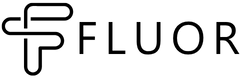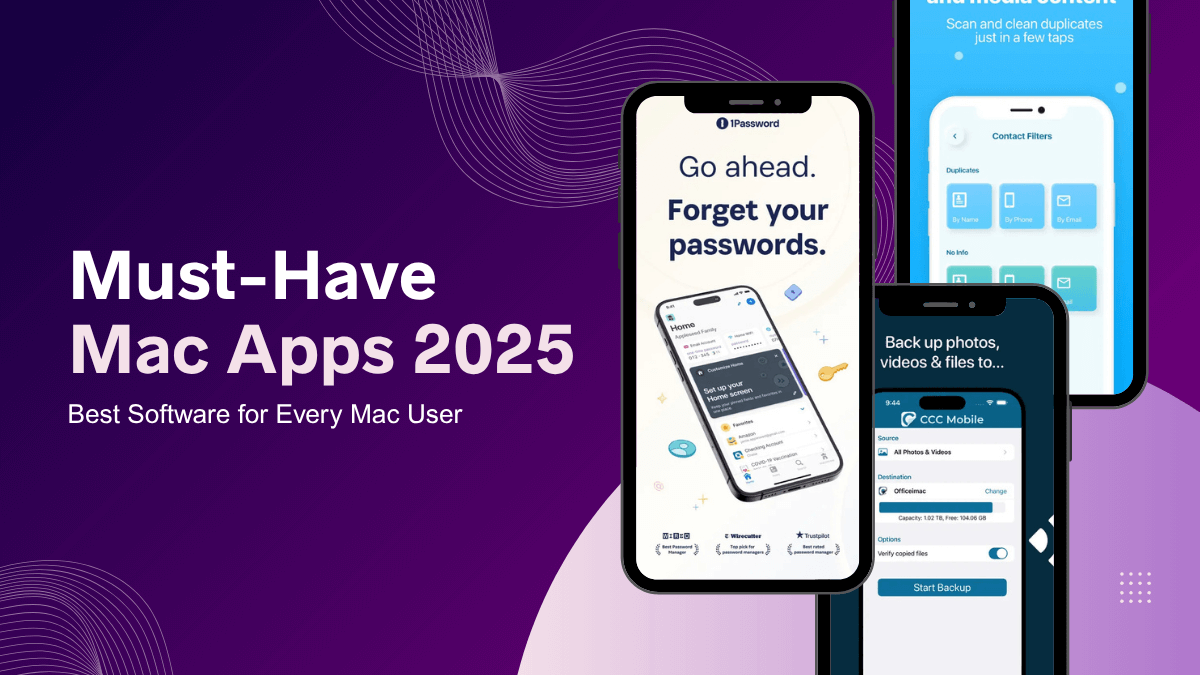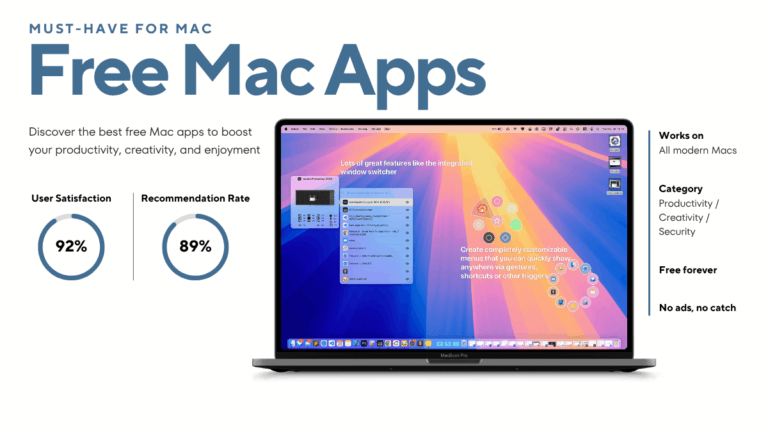If you’ve ever looked at your shiny Mac and wondered, “Am I really getting the most out of this machine?” — you’re not alone. With so many must-have Mac apps 2025 has to offer, it’s easy to feel like you might be missing out. Every year, the Mac app landscape grows more powerful, and 2025 is no exception. The right set of apps can turn your Mac into a productivity powerhouse, a creative studio, or just a calmer place to get things done. But with thousands of options, how do you know which Mac apps are actually worth your time?
The Ultimate Guide to Mac Apps You Can’t Live Without
We’ve spent years exploring, tweaking, and sometimes even cursing at our own Macs. That’s why we’ve gathered the ultimate list of must-have Mac apps in 2025—tools that genuinely make your daily computing life easier, safer, and more enjoyable. Whether you’re a student, a designer, a remote worker, or a Mac newbie, there’s something here that’ll feel like it was built just for you.
Let’s dive in!
1. 1Password
Your digital vault—simple, secure, and a lifesaver.
You might think you’re good at remembering passwords… until you’re not. 1Password solves the problem elegantly, storing all your credentials in one encrypted vault, auto-filling them where needed, and alerting you to compromised sites. In 2025, it’s still the gold standard for password management and peace of mind.
2. Magnet
Tame your windows, boost your workflow.
Wish your Mac could snap windows to sides or corners like Windows PCs? Magnet lets you organize your workspace with simple drag-and-drop gestures. If you multitask, work on an external monitor, or just want a tidier desktop, Magnet is an instant favorite.
3. CleanMyMac X
A spring cleaning button for your whole system.
Over time, Macs get cluttered with junk files, old caches, and digital dust bunnies. One of the best tools for cleaning them is CleanMyMac X — it sweeps all that away in a click, speeds up your Mac, and reclaims storage. Bonus: its malware detection is solid, too.
4. Alfred
Spotlight on steroids—search, launch, automate.
Alfred is what happens when you wish Spotlight could do more. With custom workflows, clipboard history, hotkeys, and lightning-fast search, you’ll save hours each week. It feels like a productivity sidekick that knows exactly what you need.
5. Notion
Your all-in-one digital brain.
Whether you’re planning a project, managing a to-do list, or just want to keep your notes, links, and goals in one place, Notion’s flexible workspace is a joy to use. The Mac app gets better every year, and in 2025 it’s the center of many people’s work and personal lives.
6. Bartender
A tidy menu bar means a tidy mind.
Bartender is one of those must-have Mac apps 2025 that you don’t realize you need until you try it. As new apps pile up, your Mac’s menu bar can get crowded and chaotic. Bartender gives you total control: hide rarely used icons, organize everything with drag-and-drop, and access your favorite tools with a quick click or shortcut. You can even set rules for when certain icons appear (like showing your VPN only when it’s on). If you love a clean desktop or just want to feel more “in control” of your Mac, Bartender brings peace and order to your workflow—without ever getting in your way.
7. Amphetamine
Keep your Mac awake exactly when you need it.
When your Mac nods off at the worst possible moment, there’s nothing more annoying than seeing your Mac doze off halfway through a download or while you’re staring at a long spreadsheet. Amphetamine is my quiet hero. It puts a tiny pill icon in the menu bar—click it, and your Mac stays awake, period. Need to run backups all night? Easy. Watching a live stream? Your screen won’t fade to black.
You can set it for an hour, or until an app finishes its business. I use it for Zoom calls that go on (and on), and when rendering big video files. There are lots of settings, but honestly, most days I just click and forget it. It’s free, it never nags, and after the first week you’ll start to wonder why Apple hasn’t built something like this into every Mac.
8. Carbon Copy Cloner (CCC)
Back up your Mac before you regret it.
If you’ve ever had that sinking feeling after a hard drive crash or a failed update, you know: backups aren’t optional. Carbon Copy Cloner is the app you set up once and then thank yourself for later. It lets you make a full, bootable copy of your Mac or just clone your most precious files to an external disk. Scheduling is simple, and you always know where your data lives — no surprises, no hidden magic. I use CCC for big software updates and those moments when Time Machine feels a little too mysterious. If you like to be in control and sleep well at night, this is a must-have Mac app for 2025.
9. AppCleaner – Clean Storage
Uninstall apps, roots and all.
Dragging an app to the Trash isn’t enough—leftover files linger in your system. AppCleaner finds and removes all those hidden fragments, keeping your Mac running fresh.
10. 1Blocker – Ad Blocker
Block ads and trackers, reclaim your privacy.
The web can be a noisy, intrusive place. 1Blocker eliminates ads, pop-ups, and tracking scripts across Safari, giving you faster load times and a cleaner experience, all without the drama of invasive settings.
FAQ About Must-Have Mac Apps
Conclusion: Best Must-Have Mac Apps 2025 for Productivity
That’s our handpicked lineup of must-have Mac apps for 2025. Of course, everyone’s workflow is a bit different, but these tools are proven favorites for a reason—they help you get more done, stay safe, and enjoy using your Mac every single day. Need peace-of-mind security to go with these apps? Check out our guide to the best antivirus for Mac 2025.
Remember, it’s not about filling your Mac with every shiny new app; it’s about choosing a few that genuinely solve problems and fit how you work. Try them out, mix and match, and watch your Mac transform into the creative, productive hub you always wanted. Happy exploring!