
The Mac app that makes function keys just work.
Fluor is a Mac function key utility and one of the most useful Mac utilities available. It quietly runs in your menu bar, automatically switching your function keys between media and standard mode depending on the app you’re using. No pop-ups, no complicated setup — just a smart, open-source tool for smoother everyday workflows.
Even if you’re new to Mac, Fluor helps you get more control over your keyboard, so your workflow always feels natural and seamless. Simple, effective, and always free.
✦ Discover how Fluor can make your Mac experience better — every day.
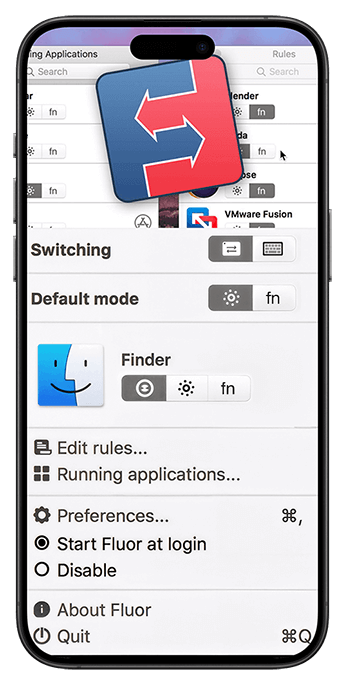
Why People Love Fluor
What Makes Fluor Special
How Fluor Works
Fluor is all about making your Mac keyboard smarter with zero hassle. Here’s how it works:
Install and Launch
Download Fluor, drag it into your Applications folder, and open it. No sign-ups, no setup wizards, nothing complicated—just launch and go.
Sits Quietly in Your Menu Bar
Once Fluor is running, you’ll spot its icon in your Mac’s menu bar. It quietly shows whether your function keys are set to “media” or “F-keys” for the app you’re using.
Set Per-App Rules (If You Want)
Want different key behavior for different apps? Just click the Fluor icon to add a rule for any program—maybe F-keys in your code editor, media keys in Spotify, or whatever you need.
Enjoy Effortless Switching
Every time you switch apps, Fluor automatically adjusts your function keys. There’s no need to toggle settings manually—everything just works in the background.
Need specific key behavior for different apps? Just click the Fluor icon and add rules for any program — like F-keys in your editor, media keys in Spotify, and more.
Why Fluor Stands Out
A tiny app that solves a real Mac annoyance — with almost zero effort.
See How Easy the Mac utilities Can Be
Fluor lets you instantly pick your favorite function key mode for any app — just one click, and it remembers your choice.
No learning curve, no clutter, no fuss.
Whether you want standard F-keys in your editor or media keys in Spotify, everything is right at your fingertips.
Set your preferences once, and Fluor takes care of the rest every time you switch apps.
What People Are Saying About Fluor and Other Mac Utilities
A tiny app that solved a real Mac annoyance — with almost zero effort.
I built this Mac function key utility because I needed it — and I thought maybe a few others would, too.

One of those rare little apps that just makes your Mac a better place to work.

Finally, no more manual switching of function keys!

For me, Fluor is a must-have. I set it and forget it — and my keys always do the right thing.
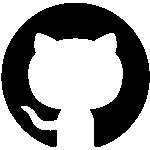
It’s so simple that you wonder why Apple didn’t build this into macOS.
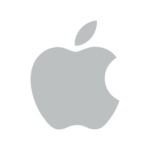
Fluor was open, free, and just worked. More apps should be like this.
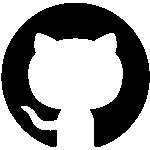
User feedback is displayed with generic icons to respect privacy. No personal photos are shown without explicit permission.
All testimonials are genuine, taken from public sources such as GitHub, forums, or direct user messages. If you’d like your feedback removed, please contact us.
Want to share your experience? Share your feedback and help others discover Fluor.
Download Fluor or Explore More Mac Tools
You can always download the latest version of Fluor or browse its open-source code on GitHub.
Curious about more great Mac utilities? Explore our collection of useful guides and handpicked apps for your Mac below.
Fluor is an open-source app made by and for the Mac community.
Feel free to share your feedback or suggest improvements!




